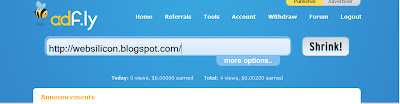It is needless to give intro about PPC programs as the audience reading this post at least know what that means . When it comes to programs which can make money out for you out of your blog or website then "Adsense is the king " . The reason behind this is that Google older and has maintained its quality since it started providing its services . No doubt in the fact that most of the people using internet on the daily basis will have Google as their homepage .
Google through its Adwords program has the most reputed companies to advertise for like Microsoft , Google products and many other huge companies whose pay per click rate is awesome . Awesome means really awesome , sometimes it goes for more that 50$ per click for some ads . In short Google mostly has quality product ads . But its not that easy to earn with Google .
Google takes its business very seriously so you cant use tricks with google to earn more . But thats the thing after you start using the adsense program to earn through you website . Before this you have to get Google approval and thats the step were thousands of people fail . To notice , its not easy pass out the Google verification of your website .
As per the Google policies of Adsense your website should contain unique content that should attract the traffic i.e you content interests your audience and for some countries Google has made amendments that their website should have at least six months worth of content . And thats not all Google mean all the things that is in its TOS .
In addition to this if you want to publish adult content on your website then Adsense is not for you . Adsense strictly says "NO " to adult content . Posting copyrighted stuffs of other people on you website is also a violation of Google TOS .
So now as from the log discussion we now can conclude that Google Adsense is not an easy task to achieve so as their are always alternatives to anything , we do have alternatives for Adsense also . I will now discuss some of the alternatives if we , for some reason are not able to get Adsense or if your Adsense account has been disabled for any policy violation .
Top 5 Alternatives For Google Adsense :
Adbrite This is an option similar to Adsense , with of course low CPC than adsense . You will be able to display graphical as well as text ads . Picture ads you will get less amount per impression in comparison to the text ads of the adbrite. You dont need targeted audience in order to use adbrite .
InfolinksInfolinks chooses certain keywords (the most popular words for SEO) and impart them with links to their advertisers . Generally the selected keywords are doubly underlined . You dont need to do effort on placement of ads in case of infolinks as infolink's smart algorithm itself detect for the highest paying keywords and impart them ads .
ChitikaIt also proves the similar facility as that of the Adbrite . Difference is just you will get credit only if people from USA click on your ads .
BidvertiserThe main advantage of Bidvertiser is that unlike Google Adsense in which you have to wait until you have reached minimum of 100$ , to get a paycheck , you have this amount to be 10$ in this case . Also it supports paypal facility while Adsense dont , atleast not now.
Clicksor Unlike many of the other Adsense alternatives, Clicksor offers website publishers higher bid values for each CPC , thereby helping them earn substantial incomes. And unlike adsense it is far more tolerant in case of their policies violation .
Now there can be more than one reasons for fraud clicks like for example : our friend knows about our website and he dont want us to earn so he can click multiple times , this is also a policy violation . Many such things like these can happen and we cant do anything about it .Its always better to have good alternatives. So dont get disappointed if your adsense account gets disabled . Choose from the alternatives and you will be back on track again.
Hope that my this post will help you . Thanks for reading the post .